hexo butterfly更改为一图流加单图显示后background不显示最终解决方案
前提
在上篇文章我写了其中一种解决方法,但思考本质原因是我用了一图流后,我重新查看代码,终于发现了最终解决方案,不废话直接说结论。
- 背景:
- hexo butterfly 5.2.2
- github
- cloudflare page
解决方法以及思路
进入[BlogRoot]\themes\butterfly\layout\includes\layout.pug文件中(BlogRoot为根目录)。
之前我使用了别的博主的一图流再加pages页单图,修改成大概这样子
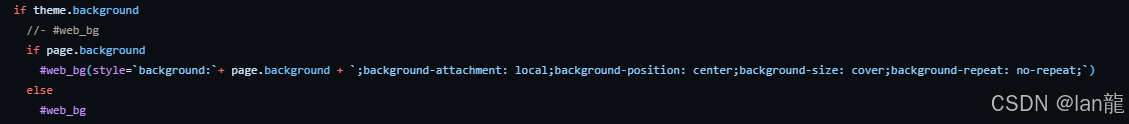
最终通过console发现我输入的值都是正常的,就是这个#web_bg无法创建出来,所以我怀疑不给予参数是无法根据默认参数生成,所以我模仿page页面的写法重新给默认的#web_bg赋值。
1 | if theme.background |
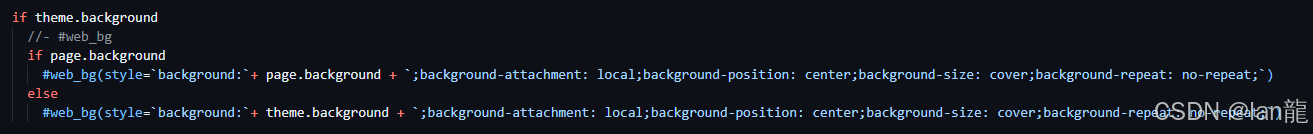
最终hexo博客主页面终于显示成功background了。
ps.解决方法仅供参考
本博客所有文章除特别声明外,均采用 CC BY-NC-SA 4.0 许可协议。转载请注明来源 Veeink's Blog!
评论




