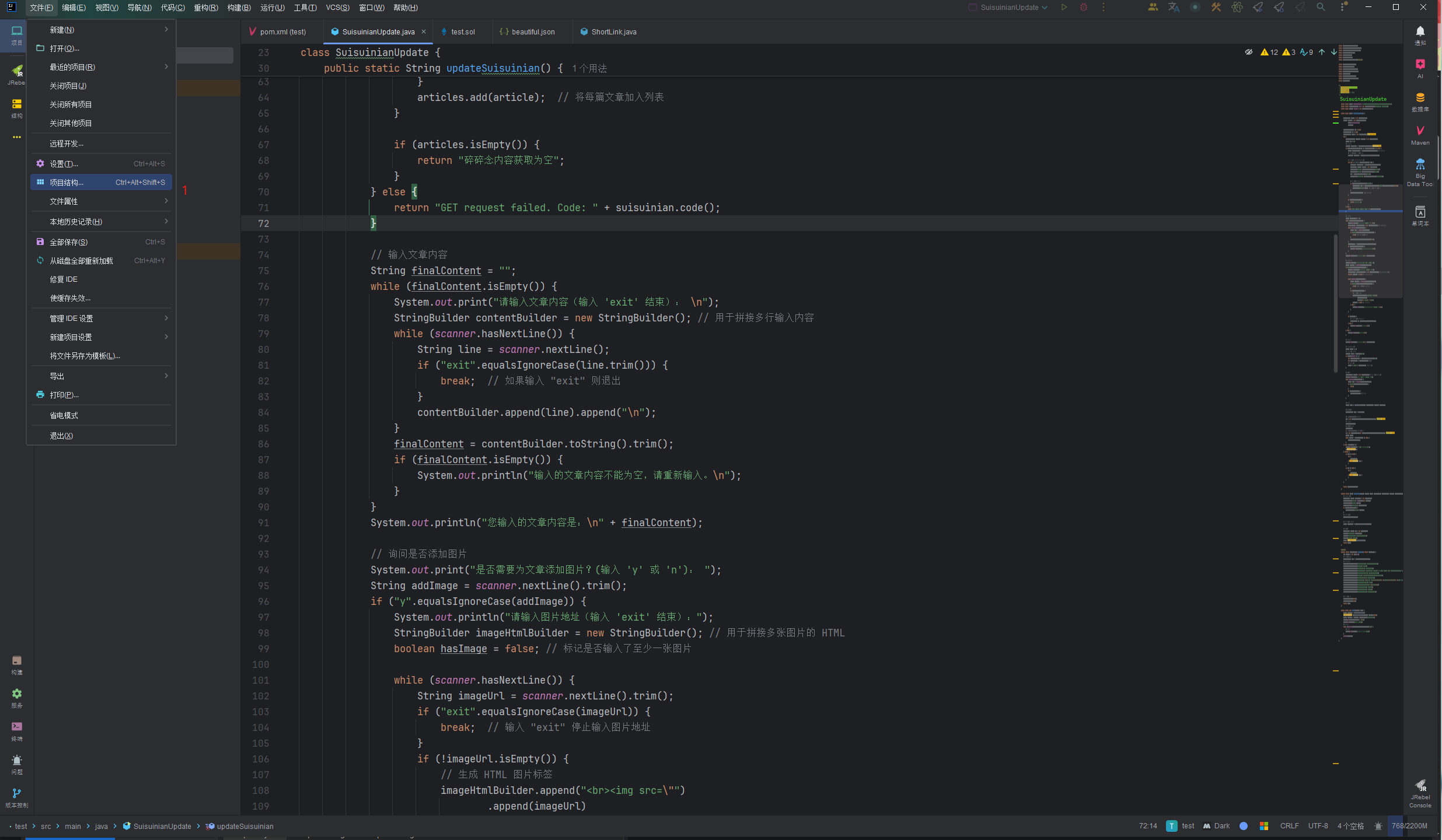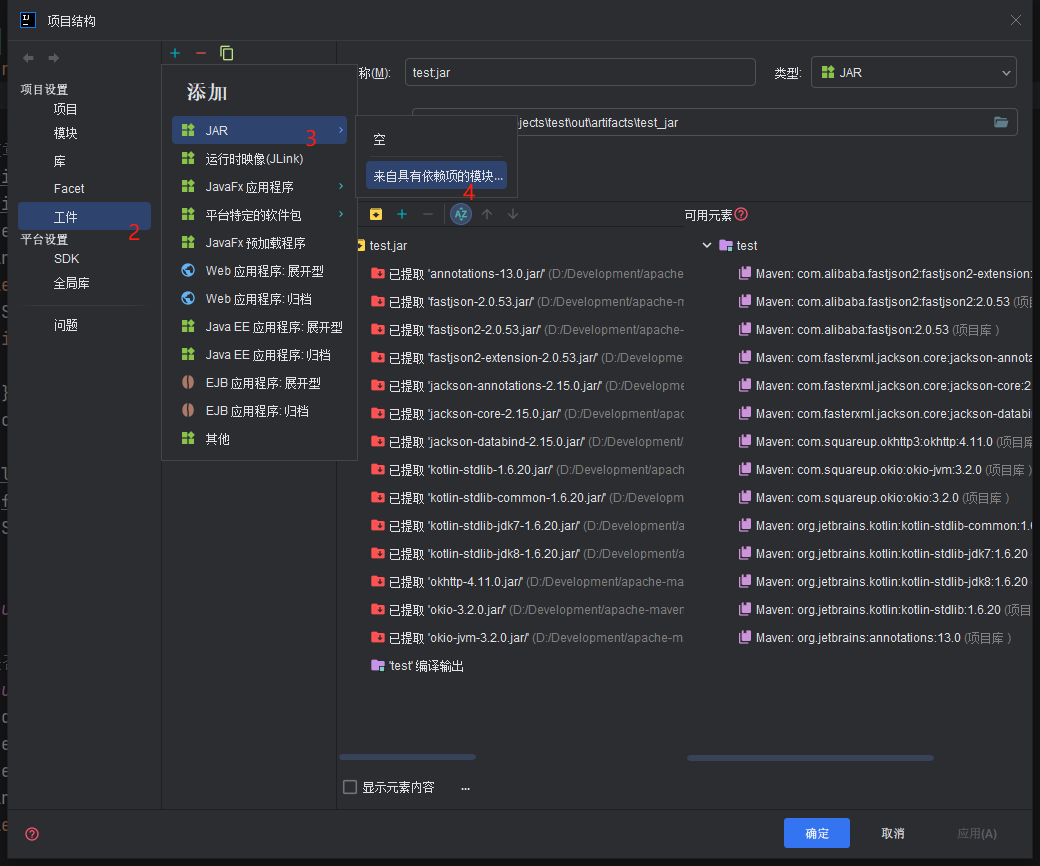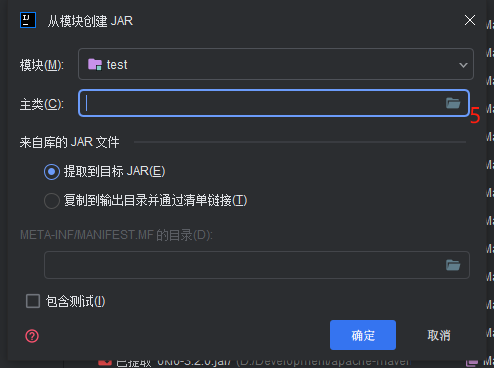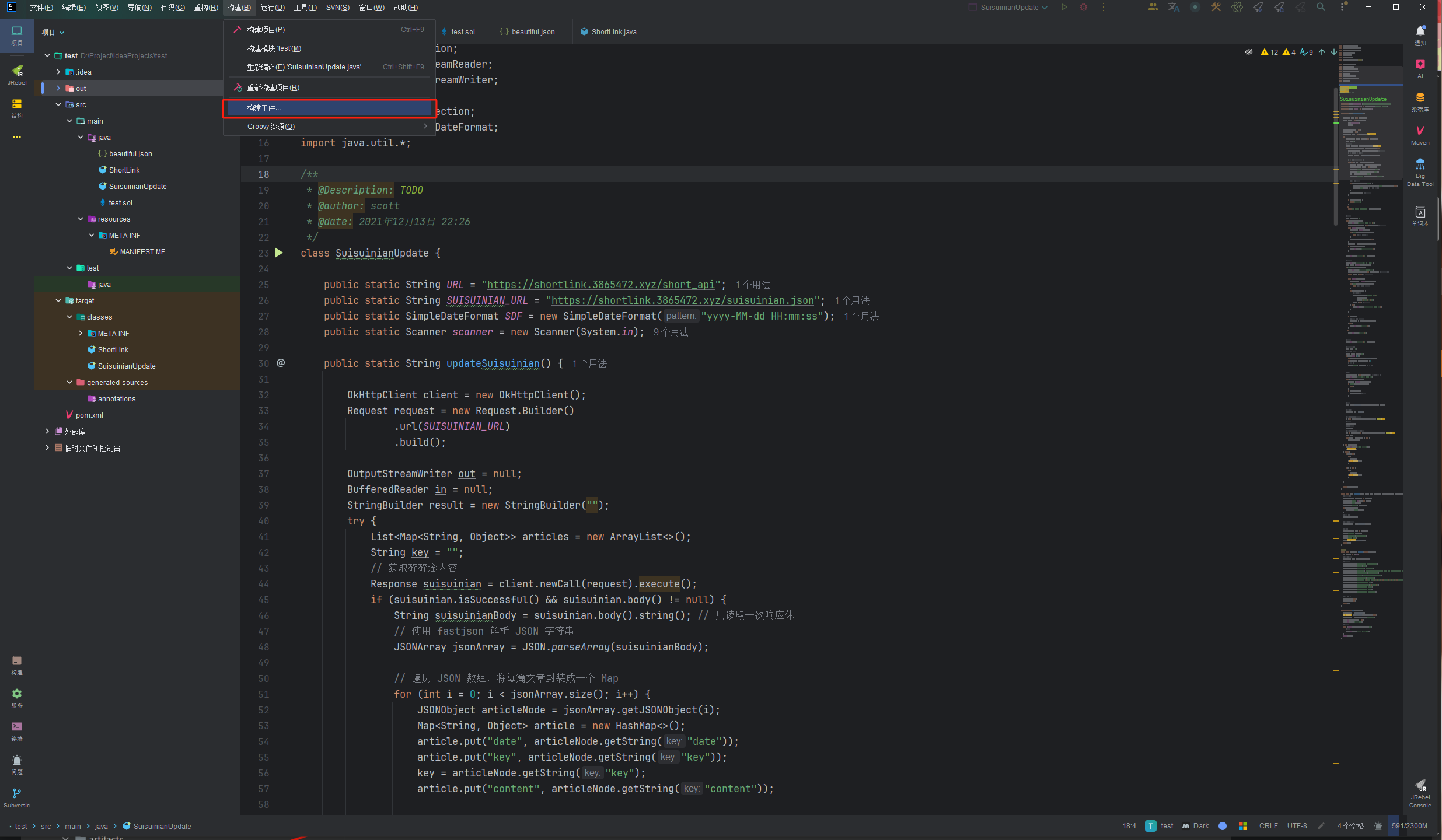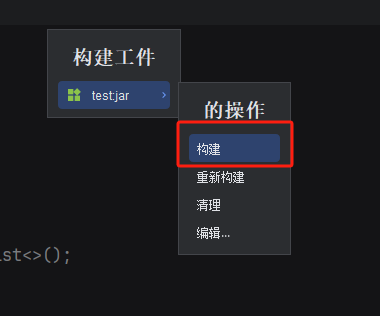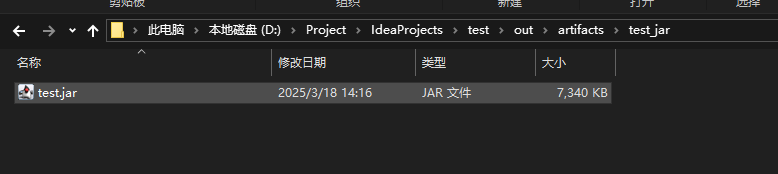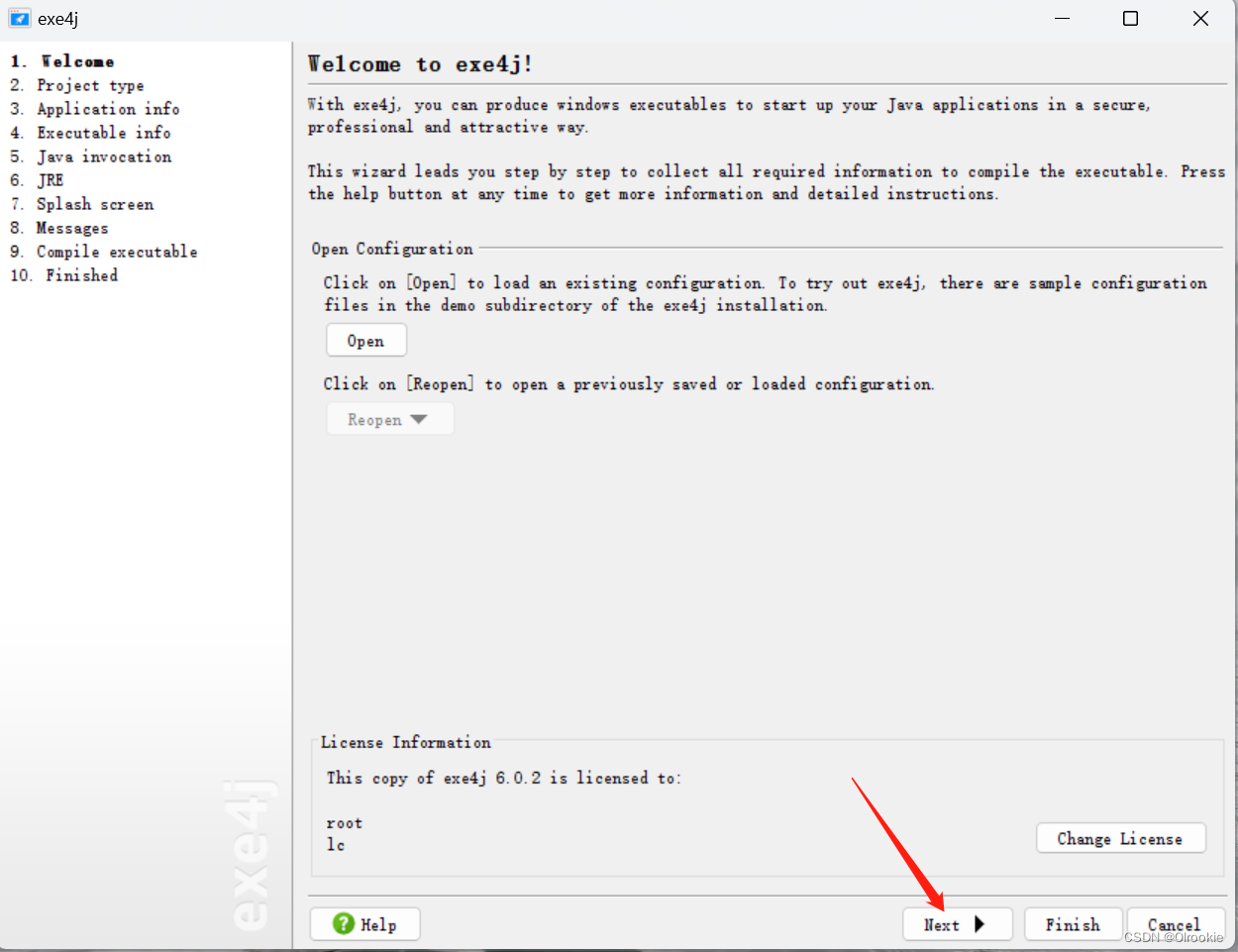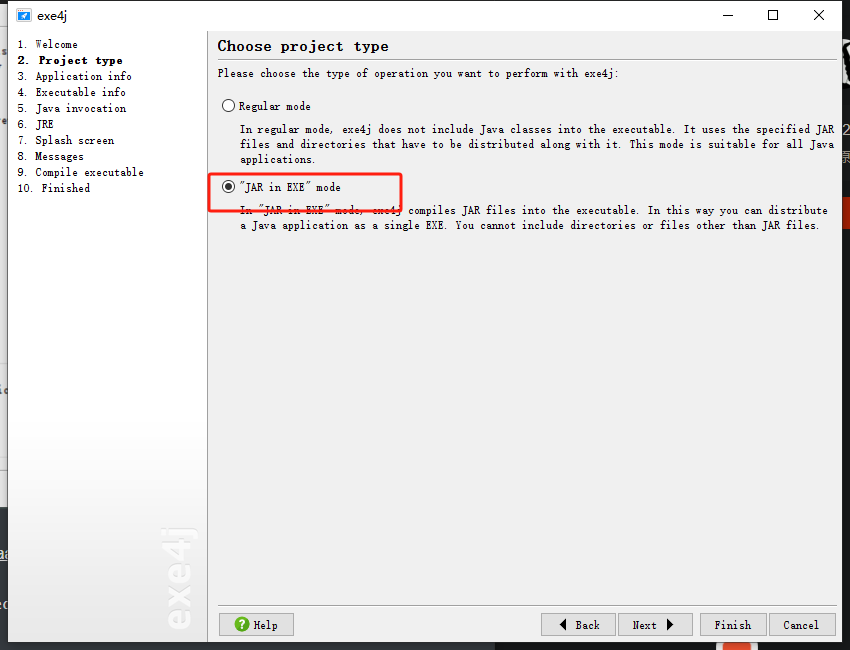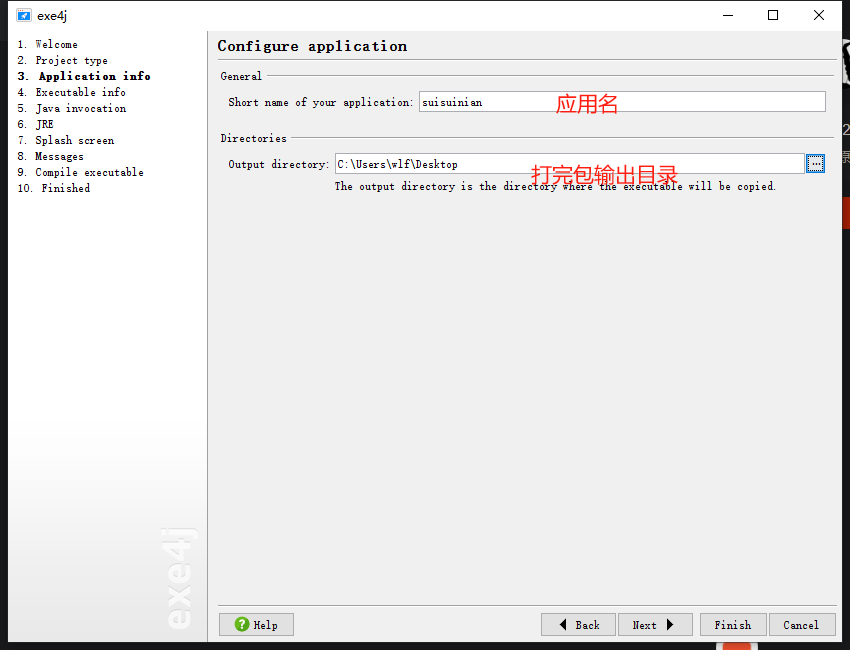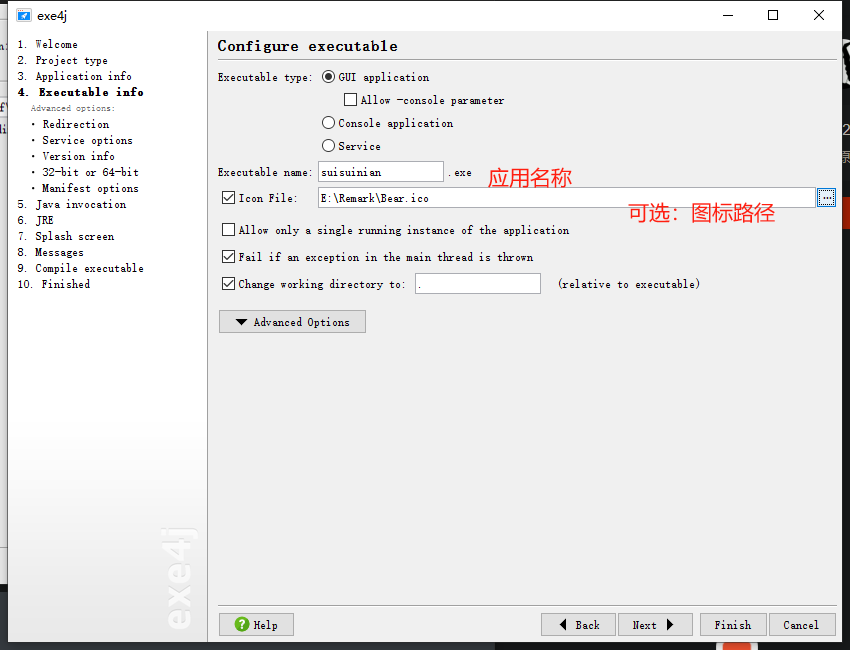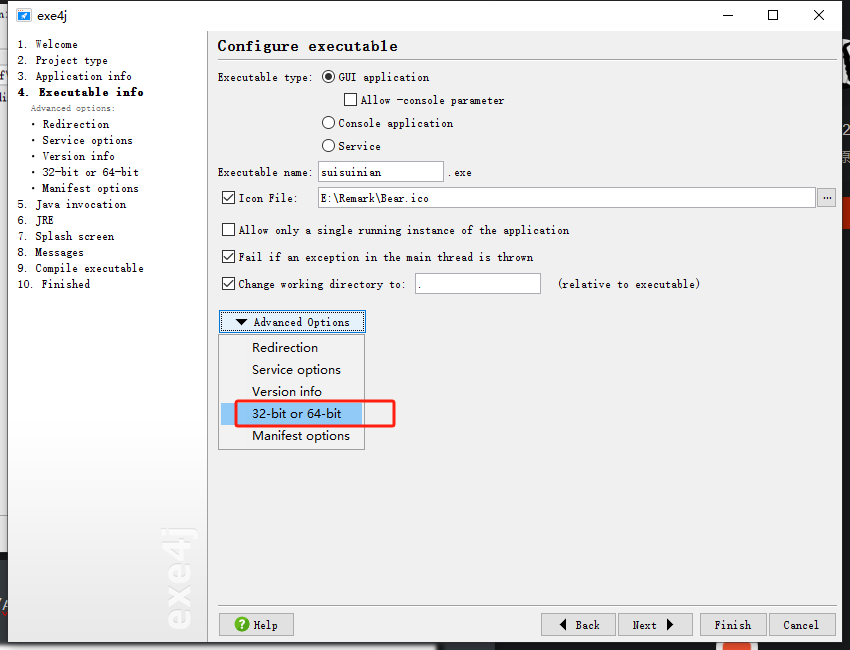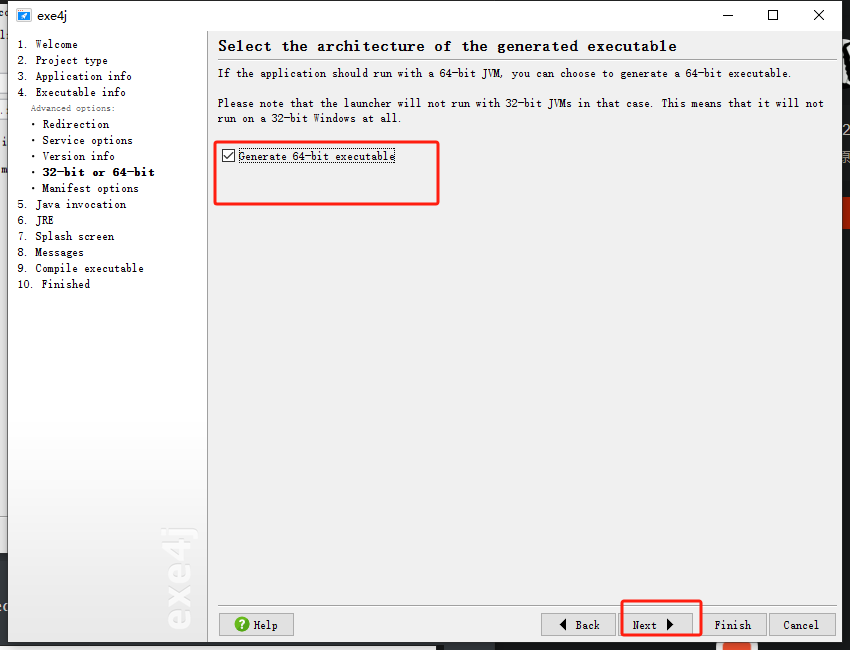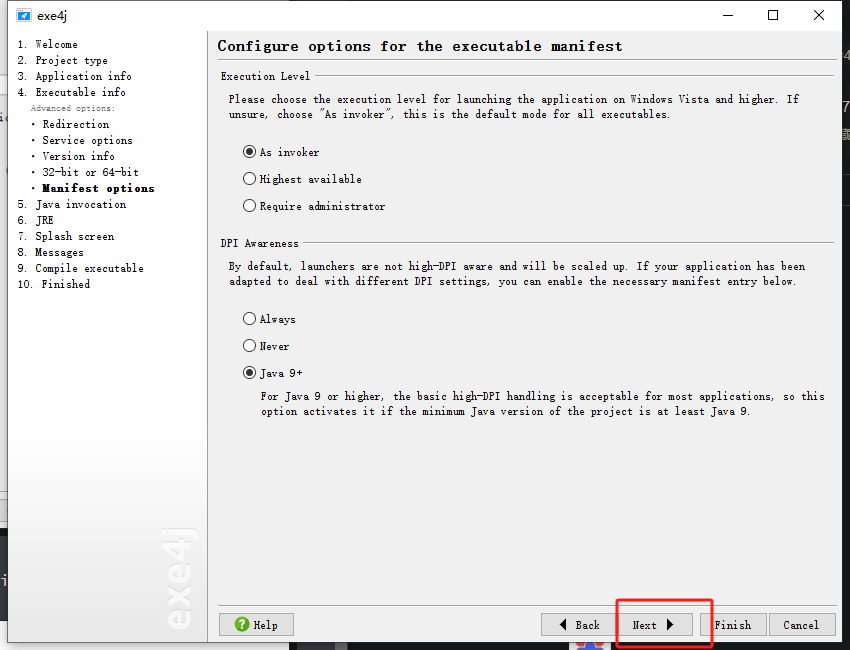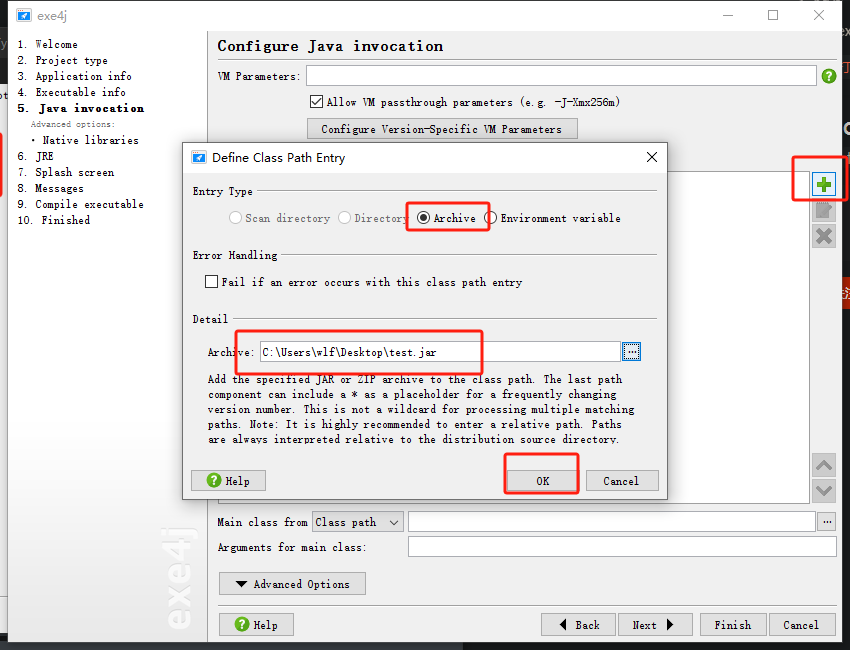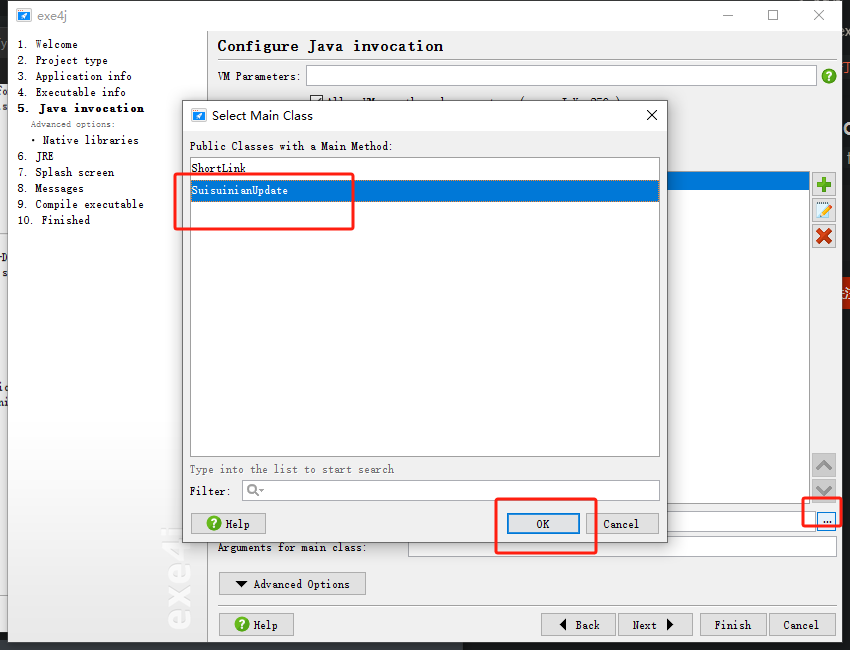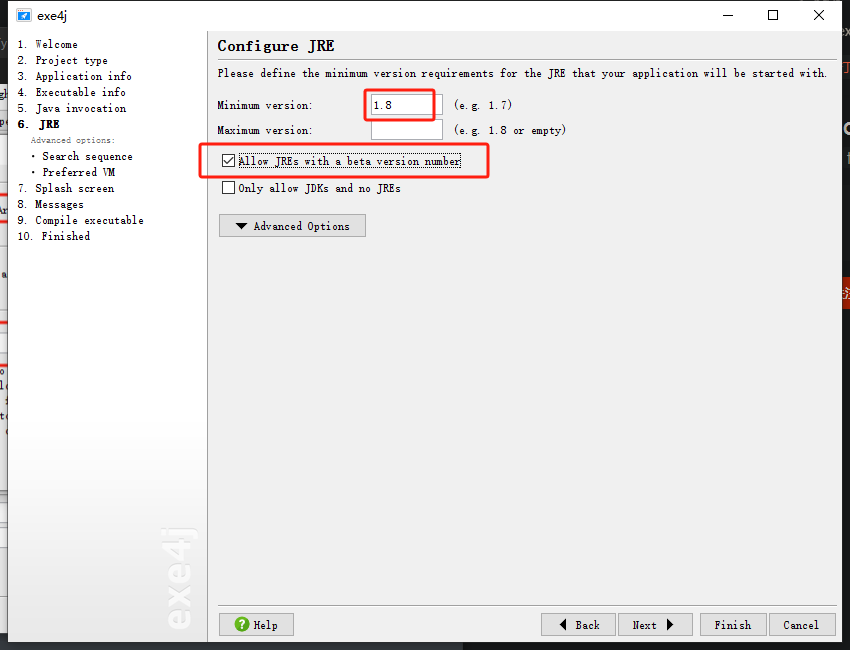1
2
3
4
5
6
7
8
9
10
11
12
13
14
15
16
17
18
19
20
21
22
23
24
25
26
27
28
29
30
31
32
33
34
35
36
37
38
39
40
41
42
43
44
45
46
47
48
49
50
51
52
53
54
55
56
57
58
59
60
61
62
63
64
65
66
67
68
69
70
71
72
73
74
75
76
77
78
79
80
81
82
83
84
85
86
87
88
89
90
91
92
93
94
95
96
97
98
99
100
101
102
103
104
105
106
107
108
109
110
111
112
113
114
115
116
117
118
119
120
121
122
123
124
125
126
127
128
129
130
131
132
133
134
135
136
137
138
139
140
141
142
143
144
145
146
147
148
149
150
151
152
153
154
155
156
157
158
159
160
161
162
163
164
165
166
167
168
169
170
171
172
173
174
175
176
177
178
179
180
181
182
183
184
185
186
187
188
189
190
191
192
193
194
195
196
197
198
199
200
201
202
203
204
205
206
207
208
209
210
211
212
213
214
215
216
217
218
219
220
221
222
223
224
225
226
227
228
229
230
231
232
233
234
235
236
237
238
239
240
241
242
243
244
245
246
247
248
249
250
251
252
253
254
255
256
257
| import com.alibaba.fastjson.JSON;
import com.alibaba.fastjson.JSONObject;
import com.alibaba.fastjson.JSONArray;
import okhttp3.OkHttpClient;
import okhttp3.Request;
import okhttp3.Response;
import org.jetbrains.annotations.NotNull;
import java.io.BufferedReader;
import java.io.IOException;
import java.io.InputStreamReader;
import java.io.OutputStreamWriter;
import java.net.URL;
import java.net.URLConnection;
import java.text.SimpleDateFormat;
import java.util.*;
class SuisuinianUpdate {
public static String URL = "https://shortlink.xxx.us.kg/short_api";
public static String SUISUINIAN_URL = "https://shortlink.xxx.us.kg/suisuinian.json";
public static SimpleDateFormat SDF = new SimpleDateFormat("yyyy-MM-dd HH:mm:ss");
public static Scanner scanner = new Scanner(System.in);
public static String updateSuisuinian() {
OkHttpClient client = new OkHttpClient();
Request request = new Request.Builder()
.url(SUISUINIAN_URL)
.build();
OutputStreamWriter out = null;
BufferedReader in = null;
StringBuilder result = new StringBuilder("");
try {
List<Map<String, Object>> articles = new ArrayList<>();
String key = "";
Response suisuinian = client.newCall(request).execute();
if (suisuinian.isSuccessful() && suisuinian.body() != null) {
String suisuinianBody = suisuinian.body().string();
JSONArray jsonArray = JSON.parseArray(suisuinianBody);
for (int i = 0; i < jsonArray.size(); i++) {
JSONObject articleNode = jsonArray.getJSONObject(i);
Map<String, Object> article = new HashMap<>();
article.put("date", articleNode.getString("date"));
article.put("key", articleNode.getString("key"));
key = articleNode.getString("key");
article.put("content", articleNode.getString("content"));
if (articleNode.containsKey("tags")) {
List<String> tags = articleNode.getJSONArray("tags").toJavaList(String.class);
article.put("tags", tags);
}
articles.add(article);
}
if (articles.isEmpty()) {
return "碎碎念内容获取为空";
}
} else {
return "GET request failed. Code: " + suisuinian.code();
}
String finalContent = "";
while (finalContent.isEmpty()) {
System.out.print("请输入文章内容(输入 'exit' 结束): \n");
StringBuilder contentBuilder = new StringBuilder();
while (scanner.hasNextLine()) {
String line = scanner.nextLine();
if ("exit".equalsIgnoreCase(line.trim())) {
break;
}
contentBuilder.append(line).append("\n");
}
finalContent = contentBuilder.toString().trim();
if (finalContent.isEmpty()) {
System.out.println("输入的文章内容不能为空,请重新输入。\n");
}
}
System.out.println("您输入的文章内容是:\n" + finalContent);
System.out.print("是否需要为文章添加图片?(输入 'y' 或 'n'): ");
String addImage = scanner.nextLine().trim();
if ("y".equalsIgnoreCase(addImage)) {
System.out.println("请输入图片地址(输入 'exit' 结束):");
StringBuilder imageHtmlBuilder = new StringBuilder();
boolean hasImage = false;
while (scanner.hasNextLine()) {
String imageUrl = scanner.nextLine().trim();
if ("exit".equalsIgnoreCase(imageUrl)) {
break;
}
if (!imageUrl.isEmpty()) {
imageHtmlBuilder.append("<br><img src=\"")
.append(imageUrl)
.append("\" alt=\"文章图片\">");
hasImage = true;
} else {
System.out.println("图片地址为空,请重新输入或输入 'exit' 结束。\n");
}
}
if (hasImage) {
finalContent += imageHtmlBuilder.toString();
} else {
System.out.println("未添加任何图片。\n");
}
} else {
System.out.println("跳过添加图片。\n");
}
System.out.println("您输入的文章内容是:\n" + finalContent);
String newKey = "";
String[] parts = key.split("-");
if (parts.length == 2) {
int currentKeyNumber = Integer.parseInt(parts[1]);
int newKeyNumber = currentKeyNumber + 1;
newKey = "key-" + newKeyNumber;
}
List<String> tagList = new ArrayList<>();
System.out.println("请输入分类(tag),输入 'exit' 退出:");
while (scanner.hasNextLine()) {
String line = scanner.nextLine().trim();
if ("exit".equalsIgnoreCase(line)) {
break;
}
if (!line.isEmpty()) {
tagList.add(line);
}
}
String param = initNewJson(newKey, finalContent, tagList, articles);
URLConnection conn = initConn();
out = new OutputStreamWriter(conn.getOutputStream(), "UTF-8");
out.write(param);
out.flush();
in = new BufferedReader(new InputStreamReader(conn.getInputStream(), "UTF-8"));
String line1;
while ((line1 = in.readLine()) != null) {
result.append(line1);
}
} catch (Exception e) {
System.out.println("发送 POST 请求出现异常!" + e);
e.printStackTrace();
} finally {
if (out != null) {
try {
out.close();
} catch (Exception ex) {
}
}
if (in != null) {
try {
in.close();
} catch (Exception ex) {
}
}
}
return result.toString();
}
private static String initNewJson(String newKey, String finalContent, List<String> tagList, List<Map<String, Object>> articles) {
Map<String, Object> newArticle = new HashMap<>();
newArticle.put("date", SDF.format(new Date()));
newArticle.put("key", newKey);
newArticle.put("content", finalContent);
if (!tagList.isEmpty()) {
newArticle.put("tags", tagList);
}
articles.add(newArticle);
String newOrgiUrl = JSON.toJSONString(articles);
Map<String, String> map = new HashMap<>();
map.put("orgi_url", newOrgiUrl);
map.put("short_code", "suisuinian.json");
map.put("type", "text");
String param = JSON.toJSONString(map);
return param;
}
@NotNull
private static URLConnection initConn() throws IOException {
URL realUrl = new URL(URL);
URLConnection conn = realUrl.openConnection();
conn.setRequestProperty("Content-Type", "application/json");
conn.setRequestProperty("accept", "*/*");
conn.setRequestProperty("Connection", "keep-alive");
conn.setRequestProperty("user-agent", "Mozilla/5.0 (Windows NT 10.0; Win64; x64) AppleWebKit/537.36 (KHTML, like Gecko) Chrome/131.0.0.0 Safari/537.36");
conn.setRequestProperty("accept-language", "zh-CN,zh;q=0.9");
conn.setRequestProperty("origin", "https://shortlink.xxx.us.kg");
conn.setRequestProperty("cache-control", "max-age=0");
conn.setRequestProperty("sec-ch-ua", "\"Google Chrome\";v=\"131\", \"Chromium\";v=\"131\", \"Not_A Brand\";v=\"24\"");
conn.setRequestProperty("sec-ch-ua-mobile", "?0");
conn.setRequestProperty("sec-ch-ua-platform", "\"Windows\"");
conn.setRequestProperty("sec-fetch-dest", "empty");
conn.setRequestProperty("sec-fetch-mode", "cors");
conn.setRequestProperty("sec-fetch-site", "same-origin");
conn.setDoOutput(true);
conn.setDoInput(true);
return conn;
}
public static void main(String[] args) {
String response = updateSuisuinian();
Map resultMap = JSON.parseObject(response, HashMap.class);
String shortUrl = (String) resultMap.get("short_url");
System.out.println(shortUrl + "\n");
System.out.println("按P键退出程序...");
while (!scanner.nextLine().equalsIgnoreCase("p")) {
System.out.println("输入错误,请按 P 键退出程序...");
}
scanner.close();
}
}
|